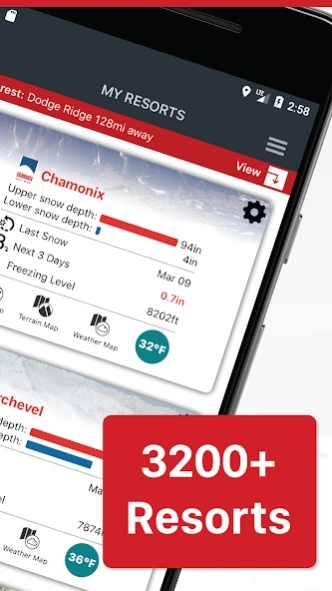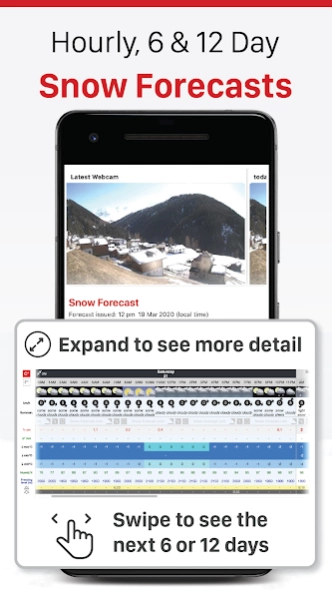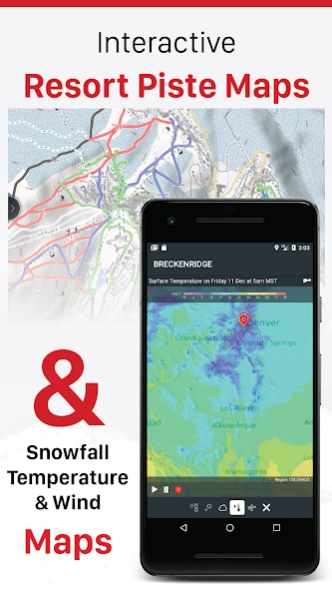Snow-Forecast.com 3.3.14
Free Version
Publisher Description
Snow-Forecast.com - Skiing Weather & Snow Reports
The official Snow-Forecast.com app enables you to find the best snow conditions on the mountain and monitor your top ski resorts.
Features:
– Our full database of over 3,100 ski resorts around the world
– Easily find the closest resort to you, or explore on a world map
– Quick list of your favourite ski resorts with info panels (synced with your snowmails if you have them)
– Beautiful topographic maps with piste/trail map overlays (courtesy of Opensnowmap/Opentopomap)
– Interactive weather maps
– Snowfinder picks suggesting the nearest best conditions to you
– Snow alerts delivered via email or push notifications
– Snow Forecasts, updated every 4 hours
– 3 forecasts per resort for the top, middle and bottom lifts
– Latest detailed snow reports live weather and up to the minute eyeball observation
– Resort webcam image (where available)
– Links to ski & snowboard hire shops in the resort
If you maintain a premium subscription, the following features become available:
– Topographic Maps caching for offline use
– 1 - hourly detailed forecasts
– 12 - day long range forecasts
– Snow, Wind, Temperature & cloud maps out to 9 days
– Alerts with sound notification
About Snow-Forecast.com
Snow-Forecast.com is a free app for Android published in the Astronomy list of apps, part of Home & Hobby.
The company that develops Snow-Forecast.com is Snow-Forecast.com. The latest version released by its developer is 3.3.14.
To install Snow-Forecast.com on your Android device, just click the green Continue To App button above to start the installation process. The app is listed on our website since 2024-02-26 and was downloaded 1 times. We have already checked if the download link is safe, however for your own protection we recommend that you scan the downloaded app with your antivirus. Your antivirus may detect the Snow-Forecast.com as malware as malware if the download link to com.snow_forecast.snowforecast is broken.
How to install Snow-Forecast.com on your Android device:
- Click on the Continue To App button on our website. This will redirect you to Google Play.
- Once the Snow-Forecast.com is shown in the Google Play listing of your Android device, you can start its download and installation. Tap on the Install button located below the search bar and to the right of the app icon.
- A pop-up window with the permissions required by Snow-Forecast.com will be shown. Click on Accept to continue the process.
- Snow-Forecast.com will be downloaded onto your device, displaying a progress. Once the download completes, the installation will start and you'll get a notification after the installation is finished.